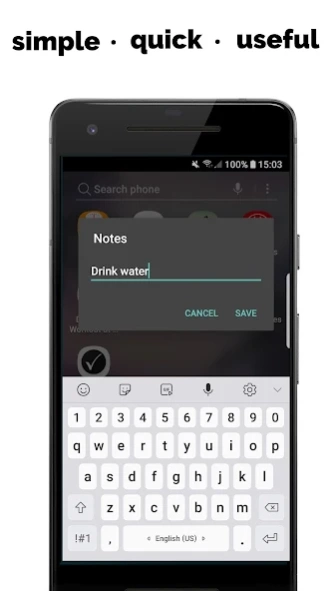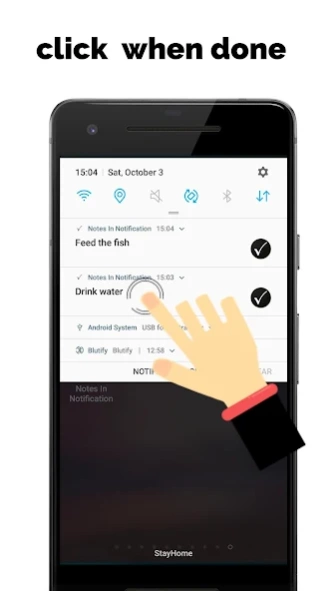Notes In Notification 1.2
Free Version
Publisher Description
Notes In Notification - notes in notification can set quick reminders & notes in notification
Notes In Notification app will never let you forget the little things anymore. It's an easy way to save notes or reminders as a notification.
Notes In Notification helps you in reminding things you need to do, random numbers you do not want to save in your contacts and many more through the help of Notifications. The reminder doesn't pop-up or rings, it just sits there and still does it's job most efficiently.
Features
• Save what you need, fast
• Undying sticky notes - 'Power off' or 'Reboot' won't remove your notes. Your notes shall revive every time you turn on your device.
• Notes can be easily dismissed by simply clicking on them when done
• Select any text and save it as a note for later use
• Notes are editable
• Be constantly reminded
• Beautifully designed
• Easy to use interface
• No unnecessary or complex features
Notes in notification can be very effective to save reminders or notes that will stay in the notification panel as long as you need them.
The app can even help you make notes in notification with grocery list. so, whenever you go shopping you can mark the item as done from the notification panel without the need to launch any other app.
Notes In Notification app is completely FREE, NO ADS.
Ready to download?
About Notes In Notification
Notes In Notification is a free app for Android published in the PIMS & Calendars list of apps, part of Business.
The company that develops Notes In Notification is Roitman Apps. The latest version released by its developer is 1.2.
To install Notes In Notification on your Android device, just click the green Continue To App button above to start the installation process. The app is listed on our website since 2020-10-27 and was downloaded 3 times. We have already checked if the download link is safe, however for your own protection we recommend that you scan the downloaded app with your antivirus. Your antivirus may detect the Notes In Notification as malware as malware if the download link to com.roitman.notes is broken.
How to install Notes In Notification on your Android device:
- Click on the Continue To App button on our website. This will redirect you to Google Play.
- Once the Notes In Notification is shown in the Google Play listing of your Android device, you can start its download and installation. Tap on the Install button located below the search bar and to the right of the app icon.
- A pop-up window with the permissions required by Notes In Notification will be shown. Click on Accept to continue the process.
- Notes In Notification will be downloaded onto your device, displaying a progress. Once the download completes, the installation will start and you'll get a notification after the installation is finished.